I'm using Gauge and Taiko (v1.3.2).
Gauge version: 1.4.3
Commit Hash: f98dd40
Plugins:
html-report (4.1.4)
js (2.4.0)
screenshot (0.1.0)
I have a form that have a Save button. I want click the Save button and make sure that the form is fully submitted.
So I use the following code:
await click('Save' , {
waitForEvents: ['firstMeaningfulPaint'],
navigationTimeout:40000});
The Gauge timeout in js.properties is:
test_timeout = 40000
What actually happen: The Save button being clicked and the form submit. Also it navigate to the next page and wait there. The page loads and you can see the elements of the page. after some moments its return this error: