I was trying to run the following FParsec code, until by some reason it stopped working:
The error I am getting is
"The value is not a function and cannot be applied."
If I comment out the last line of code (test ns "..") it will not yield an error, though. Any thoughts on how to solve this?
The source code in text form is the following:
open System
open FParsec
let test p str =
match run p str with
| Success(result, _, _) -> printfn "Success: %A" result
| Failure(errorMsg, _, _) -> printfn "Failure: %s" errorMsg
type Namespace = { Name : string; Classes : string list; }
let classes : Parser<string list, unit> =
many (spaces >>. many1Satisfy isLetter .>> spaces)
let ns =
pipe2
(spaces >>. skipString "namespace" >>. spaces >>. many1Satisfy isLetter)
(spaces >>. skipString "{" >>. classes .>> skipString "}")
(fun name classes -> { Name = name; Classes = classes } )
test ns "namespace abc { def ghi }"