I've created a quote form, and in one cell (C6:H9) I enter the address with the city name.
In another cell (C31:F31), I have a drop down list with different city names and when a city is chosen from the drop down list, it displays a certain percentage number in another cell beside it (G31), which is the tax pertaining to that city.
I'm trying to figure out how to get the drop down list cell (C31:F31) to return an item on the drop down list if a certain city text is typed in the address cell (C6:H9).
But I'm having a hard time figuring out how to do so.