I'm new in TYPO3 and I'm creating a plugin. when I try to load my view I have this error :
Sorry, the requested view was not found.
The technical reason is: No template was found. View could not be resolved for action "list"
in class "Vendor\Reservationatelier\Controller\ReservationatelierController".
I have seen similars question in slack, and tried the solutions but without success for me.
I added/activated my template to static templates like the answer of this question :
TYPO3: No template was found. View could not be resolved for action
my template are stored in : Resources/Private/Templates/Reservationatelier/List.html
setup.ts :
plugin.tx_reservationatelier_atelier {
view {
templateRootPaths.0 = EXT:reservationatelier/Resources/Private/Templates/
partialRootPaths.0 = EXT:reservationatelier/Resources/Private/Partials/
layoutRootPaths.0 = EXT:reservationatelier/Resources/Private/Layouts/
}
persistence {
storagePid = 157
#recursive = 1
}
}
I don't see where is my mistake, someone have a solution ?
thanks you
EDIT : Object bowser , controller and structure
there is my controller :
<?php
namespace Vendor\Reservationatelier\Controller;
use Vendor\Reservationatelier\Domain\Repository\AtelierRepository;
use TYPO3\CMS\Extbase\Mvc\Controller\ActionController;
use Psr\Http\Message\ResponseInterface;
class ReservationatelierController extends ActionController
{
private $atelierRepository;
/**
* Injects the product repository
*
* @param AtelierRepository $atelierRepository
*/
public function injectAtelierRepository(AtelierRepository $atelierRepository)
{
$this->atelierRepository = $atelierRepository;
}
public function listAction()
{
$ateliers = $this->atelierRepository->findAll();
$this->view->assign('ateliers', $ateliers);
}
}
structure extension :
Solved : the name used in my setup.ts was wrong