I have 4 selected values connected to dimDate and dimDate2 (copy)
- dimdate(startyear,startmonth,
- dimdate2 (endyear, endmonth)
connected to 2 columns startdate and enddate in another table
Here is the data
I want to be able to filterout rows (keep) that are in the selected period (Green) and exclude rows that haven't been open between this selected values.
-The easy answer here is to use Filter on this visualobject with startdate and enddate but you cant do that becouse if dynamic values , and you cant use created table becouse the is a dynamic selected values, you can't use new column to create a filter becouse the dynamic selected value
Whats left to do? I dont know maybe messurement. I have tyed to figuere this out for months, i have got some answer that is not right.
The I have the logic in SQL but i dont know how i can filterout rows using PowerBI with DAX. I can solve it with the things i said above (Without dynamic values) that you cant use.
Please help me figure out how i can filterout rows from a table. You don't need to solve the logic that i can do, just how i get rid of rows with logics.