I have made a network (Graph of networkX) and want to use plotly.graph_objects for visualization. In the edge of the graph, I have added some information (str type).
For example, information is stored as below. G[Node1][Node2]['info'] = "ABC"
And Now I want to show this information in the plotly.
previously, I add edge label with matplotlib like this.
But In the plotly Scatter3D, I cannot find how to show this information.
below are my code to show information.
# Example Graph G
G = nx.Graph()
G.add_nodes_from([0, 1, 2, 3])
G.add_edge(1, 2, Type = 'ABC')
G.add_edge(2, 0, Type = '')
G.add_edge(2, 3, Type = '')
# random location for nodes
spring_3D = nx.spring_layout(G, dim=3, seed=18)
x_nodes = [spring_3D[i][0] for i in range(len(G.nodes()))]
y_nodes = [spring_3D[i][1] for i in range(len(G.nodes()))]
z_nodes = [spring_3D[i][2] for i in range(len(G.nodes()))]
# make edge trace
x_edges = []
y_edges = []
z_edges = []
edge_text = []
for edge in G.edges():
x_coords = [spring_3D[edge[0]][0], spring_3D[edge[1]][0], None]
x_edges += x_coords
y_coords = [spring_3D[edge[0]][1], spring_3D[edge[1]][1], None]
y_edges += y_coords
z_coords = [spring_3D[edge[0]][2], spring_3D[edge[1]][2], None]
z_edges += z_coords
edge_text.append(G[edge[0]][edge[1]]['Type'])
trace_edges = go.Scatter3d(x = x_edges,
y = y_edges,
z = z_edges,
mode = 'lines',
line = dict(color='black', width=2),
text = edge_text,
# I use text property, because with trace_nodes,
# text show node labels as exactly what I want
hoverinfo = 'none')
trace_nodes = go.Scatter3d(x=x_nodes,
y=y_nodes,
z=z_nodes,
mode='markers')
layout = go.Layout(title='title',
width=500, height=500,
showlegend=False,
hovermode='closest')
data = [trace_edges, trace_nodes]
fig = go.figure(data=data, layout=layout)
fig.show()
How can I do this task? (info text can be shown permanently like image, or can be shown only when mouse is located on the edge like node text)