After I implemented at AppCheck, I started receiving many related errors via the error logger. Then, I wanted to handle it and didn't find a way to do that.
I tried to use the try/catch function, but it didn't work.
try {
const appCheck = initializeAppCheck(app, {
provider: new ReCaptchaV3Provider('mykey'),
isTokenAutoRefreshEnabled: true
});
} catch (err){
console.log(err)
}
The error that I see in the console when I run it in incognito mode, for example Uncaught (in promise) cancelled
When I click on the error, I see this:
Update #1 I noticed that I receive a lot of 1-star ratings from my PWA-generated app on google from users with Android SDK 5.1 and lower. It seems like the app check doesn't authorize these devices.
Update #2 I have contacted at Firebase support team and got this answer: About the false positives comment, unfortunately there is not a feature that brings 100% positive results, there is always a chance of receiving a false positive. In this case I would suggest using the browsers list here, there you can find the browsers available to use with the Firebase JS SDK.
That browser list doesn't include the "Samsung Internet" browser, which is the default on some Samsung devices. I checked my analytics data and found, that for many "Samsung Internet" users everything works fine. But this problem also exists at Chrome browser. From conversation with users, I noticed that sometimes switching to Chrome helps.
In addition, I got advice to send test requests to the database. If this request fails, we can handle that error.