I am trying to check the availability size of virtual machines in one region.
The command: Get-AzVMSize -ResourceGroupName RG3 -AvailabilitySetName availabilitysets
However, it appears this error :-
Get-AzVMSize is not recognized as an internal and external command.
Kindly please help. Thanks