i am trying to get into the beckhoff/twincat universe, therefore is was following along with some twincat tutorials. While programming a simple event-logger I encountered the following problem:
After executing FB_FileOpen, it´s bBusy variable stays True - therefore my statemachine won´t execute any further and is stuck in FILE_OPEN. Any idea, what I did wrong? Here is my code:
VAR
FileOpen : FB_FileOpen := (sPathName := 'C:\Events-log.txt', nMode := FOPEN_MODEAPPEND OR FOPEN_MODETEXT);
FileClose :FB_FileClose;
FilePuts : FB_FilePuts;
stEventWrittenToFile : ST_Event;
CsvString : T_MaxString;
eWriteState :(TRIGGER_FILE_OPEN, FILE_OPEN, WAIT_FOR_EVENT,TRIGGER_WRITE_EVENT, WRITE_EVENT, FILE_CLOSE, ERROR);
END_VAR
CASE eWriteState OF
TRIGGER_FILE_OPEN :
FileOpen(bExecute := TRUE);
eWriteState := FILE_OPEN;
FILE_OPEN :
FileOpen(bExecute := FALSE);
IF FileOpen.bError THEN
eWriteState := ERROR;
ELSIF NOT FileOpen.bBusy AND FileOpen.hFile <> 0 THEN
eWriteState := WAIT_FOR_EVENT;
END_IF
WAIT_FOR_EVENT :
//Do nothing, triggered externally by method
TRIGGER_WRITE_EVENT :
CsvString := ConvertStructureToString(stEvent := stEventWrittenToFile);
FilePuts( sLine:= CsvString,
hFile := FileOpen.hFile,
bExecute := TRUE,);
eWriteState := WRITE_EVENT;
WRITE_EVENT :
FilePuts(bExecute := FALSE);
IF FilePuts.bError THEN
eWriteState := ERROR;
ELSIF NOT FilePuts.bBusy THEN
eWriteState := FILE_CLOSE;
END_IF
FILE_CLOSE :
FileClose( hFile := FileOpen.hFile,
bExecute := TRUE);
IF FileClose.bError = TRUE THEN
FileClose.bExecute := FALSE;
eWriteState := ERROR;
ELSIF NOT FileClose.bBusy THEN
FileClose.bExecute := FALSE;
eWriteState := TRIGGER_FILE_OPEN;
END_IF
ERROR : // Do nothing
END_CASE