I am using this svg as background of input type="range" thump via background-image
<svg width="24" height="24" viewBox="0 0 24 24" fill="none" xmlns="http://www.w3.org/2000/svg">
<rect x="3.33691" y="3.37695" width="3.33612" height="3.37622" fill="#695B51"/>
<rect x="3.33691" y="16.8809" width="3.33612" height="3.37622" fill="#695B51"/>
<rect x="16.6826" y="3.37695" width="3.33612" height="3.37622" fill="#695B51"/>
<rect x="16.6826" y="16.8809" width="3.33612" height="3.37622" fill="#695B51"/>
<rect width="10.0084" height="23.6334" transform="matrix(-1 0 0 1 16.6826 0)" fill="#695B51"/>
<rect width="10.0084" height="16.881" transform="matrix(-1 0 0 1 16.6826 3.37695)" fill="#F0BA15"/>
<rect y="6.75195" width="23.3528" height="10.1287" fill="#695B51"/>
<rect x="3.33691" y="6.75195" width="16.6806" height="10.1287" fill="#F0BA15"/>
</svg>
here is my css
.sliderBar::-webkit-slider-thumb {
position: relative;
-webkit-appearance: none;
appearance: none;
width: 25px;
height: 25px;
background-image: url('../../public/sliderthump.svg');
cursor: pointer;
background-size: cover;
border: none;
z-index: 9999;
}
Every thing seems to be fine until i see that in mobile version it auto add white background to my image,
How can i remove the white background in this case or do we have any alternative?