how to structure the dataframe so it can be used for hierarchical pie/donut charts
This is an ideal case for a hierarchical MultiIndex:
Use df.value_counts to generate counts in a MultiIndex (one feature per level):
counts = df.value_counts() # long output shown at bottom of post
Then the wedge values can simply be computed with groupby.sum, e.g. for level 2:
counts.groupby(level=[0, 1, 2]).sum() # long output shown at bottom of post
The matplotlib nested donut demo uses the same concept with numpy arrays (one feature per matrix dimension), but that gets too unwieldy for higher dimensions. It's much simpler to structure the counts as an n-level MultiIndex than n-dimensional array.
how to adapt the documentation to said dataframe
Update: The code now colorizes the wedges based on the root node:

Full code to transform a raw DataFrame -> nested donuts (with a more manageable sample for demonstration):
import pandas as pd
import numpy as np
import matplotlib.pyplot as plt
WEDGE_SIZE = 0.5
LABEL_THRESHOLD = 1
df = pd.DataFrame({'one': list('AAAAAAAAABBBBBBBCCCC'), 'two': list('DDDDDDEEEFFFGGGGHHII'), 'three': list('JJJKKLLMMMMNNNNNNNNN'), 'four': list('OOPPPPQQRSTTTUUUUVVV'), 'five': list('WWWXXXXXXYYYYYYZZZZZ')}).cumsum(1)
fig, ax = plt.subplots()
# generate MultiIndex of counts with one feature per level
counts = df.value_counts()
# define primary colormaps (cycle if levels > 6)
cmaps = np.resize(['Blues_r', 'Greens_r', 'Oranges_r', 'Purples_r', 'Reds_r', 'Greys_r'],
counts.index.get_level_values(0).size)
for level in range(len(counts.index.names)):
# compute grouped sums up to current level
wedges = counts.groupby(level=list(range(level+1))).sum()
# extract annotation labels from MultiIndex
labels = wedges.index.get_level_values(level)
# generate color shades per group
index = [(i,) if level == 0 else i for i in wedges.index.tolist()] # standardize Index vs MultiIndex
g0 = pd.DataFrame.from_records(index).groupby(0)
maps = g0.ngroup()
shades = g0.cumcount() / g0.size().max()
colors = [plt.get_cmap(cmaps[m])(s) for m, s in zip(maps, shades)]
# plot colorized/labeled donut layer
ax.pie(x=wedges,
radius=1 + (level * WEDGE_SIZE),
colors=colors,
labels=np.where(wedges >= LABEL_THRESHOLD, labels, ''), # unlabel if under threshold
rotatelabels=True,
labeldistance=1.1 - 1.4/(level+3.5), # put labels inside wedge instead of outside (requires manual tweaking)
wedgeprops=dict(width=WEDGE_SIZE, linewidth=0, alpha=0.33))
Note that your sample data maps to a huge number of wedges (outer level = 199 species), so aggregating smaller values as "other" won't really work. The wedges are all basically the same small size, so I'm not sure how this full sample could be reasonably labeled.
Full sample on the left, smaller subset on the right:
For reference, these are the outputs from df -> df.value_counts -> groupby.sum.
Original df:
>>> df = pd.DataFrame({'one': list('AAAAAAAAABBBBBBBCCCC'), 'two': list('DDDDDDEEEFFFGGGGHHII'), 'three': list('JJJKKLLMMMMNNNNNNNNN'), 'four': list('OOPPPPQQRSTTTUUUUVVV'), 'five': list('WWWXXXXXXYYYYYYZZZZZ')}).cumsum(1)
>>> df
one two three four five
0 A AD ADJ ADJO ADJOW
1 A AD ADJ ADJO ADJOW
2 A AD ADJ ADJP ADJPW
3 A AD ADK ADKP ADKPX
4 A AD ADK ADKP ADKPX
5 A AD ADL ADLP ADLPX
6 A AE AEL AELQ AELQX
7 A AE AEM AEMQ AEMQX
8 A AE AEM AEMR AEMRX
9 B BF BFM BFMS BFMSY
10 B BF BFM BFMT BFMTY
11 B BF BFN BFNT BFNTY
12 B BG BGN BGNT BGNTY
13 B BG BGN BGNU BGNUY
14 B BG BGN BGNU BGNUY
15 B BG BGN BGNU BGNUZ
16 C CH CHN CHNU CHNUZ
17 C CH CHN CHNV CHNVZ
18 C CI CIN CINV CINVZ
19 C CI CIN CINV CINVZ
MultiIndex from df.value_counts:
>>> counts = df.value_counts()
>>> counts
one two three four five
A AD ADJ ADJO ADJOW 2
ADK ADKP ADKPX 2
B BG BGN BGNU BGNUY 2
C CI CIN CINV CINVZ 2
A AD ADJ ADJP ADJPW 1
ADL ADLP ADLPX 1
AE AEL AELQ AELQX 1
AEM AEMQ AEMQX 1
AEMR AEMRX 1
B BF BFM BFMS BFMSY 1
BFMT BFMTY 1
BFN BFNT BFNTY 1
BG BGN BGNT BGNTY 1
BGNU BGNUZ 1
C CH CHN CHNU CHNUZ 1
CHNV CHNVZ 1
Wedge totals from groupby.sum:
>>> counts.groupby(level=[0]).sum()
one
A 9
B 7
C 4
>>> counts.groupby(level=[0, 1]).sum()
one two
A AD 6
AE 3
B BF 3
BG 4
C CH 2
CI 2
>>> counts.groupby(level=[0, 1, 2]).sum()
one two three
A AD ADJ 3
ADK 2
ADL 1
AE AEL 1
AEM 2
B BF BFM 2
BFN 1
BG BGN 4
C CH CHN 2
CI CIN 2
>>> counts.groupby(level=[0, 1, 2, 3]).sum()
one two three four
A AD ADJ ADJO 2
ADJP 1
ADK ADKP 2
ADL ADLP 1
AE AEL AELQ 1
AEM AEMQ 1
AEMR 1
B BF BFM BFMS 1
BFMT 1
BFN BFNT 1
BG BGN BGNT 1
BGNU 3
C CH CHN CHNU 1
CHNV 1
CI CIN CINV 2