I have a link to a google spreadsheet that I do not own, but have view access to. Is there a way to get the data in that spreadsheet into the google colab notebook that I am using?
Asked
Active
Viewed 834 times
-3
1 Answers
1
You should be able to retrieve the content of a Sheet with View Only access in gspread by using open_by_key() or open_by_url().
Example:
Test Sheet:
Google Colab:
!pip install --upgrade -q gspread
import gspread
import pandas as pd
from google.colab import auth
from google.auth import default
auth.authenticate_user()
creds, _ = default()
gc = gspread.authorize(creds)
# sh = gc.open_by_url("Insert Sheet URL here")
sh = gc.open_by_key("Insert Sheet key here")
worksheet = sh.worksheet("Sheet1")
rows = worksheet.get_all_values()
pd.DataFrame.from_records(rows)
Result:
Reference:
Nikko J.
- 5,319
- 1
- 5
- 14
-
This question is in the close vote review queue, and you can review it [here](https://stackoverflow.com/review/close/31475938). – karel Apr 07 '22 at 09:14