- How I can remove close button from QMessageBox?
- How I can increase Title text?
class ErrorModal(QMessageBox):
def __init__(self, parent: Optional[None] = None):
super().__init__(parent=parent)
self.findChild(QDialogButtonBox).setCenterButtons(True)
font = self.font()
font.setPointSize(20)
self.setFont(font)
self.setStyleSheet('QLabel{color:white;}')
self.setStandardButtons(QMessageBox.Ok)
self.setIcon(QMessageBox.Critical)
self.setPalette(ErrorPalette())