When we show a Dialog/AlertDialog in Jetpack Compose the background seems to be a bit dark, is there a way to adjust the background alpha or make it transparent?
For eg: The White background in this image is turned into Dark grey when the dialog is shown.