I have a pretty simple line on code for import/export App Configuration between different envs.
az appconfig kv export -n appc1 -d file --path abc.json --format json --yes
az appconfig kv import --name appc2 --source file --format json --path abc.json --yes
It works fine, if you need "the same". But, for example, in appc1 I have feature1 in enabled state, in appc2 feature2 - disabled. And when I importing - it's override feature1 (from disable to enable).
Is it possible somehow do not to change feature state if name the same?