I am trying to find the closest match of an image, to a large list of other images (+10.000). Background color is all white, same camera angle and the image content shape is close to each other (see image below). I tried using opencv and ORB and BFMatcher with knnMatch to find the closest match. But I am not even close to find the match I want.
To my understanding, images needs to be greyscale, but in my case I think colors would be a very important descriptor?
I am new to both opencv and image matching, so can you help me to if I need to use another approach?
import cv2
import os
orb = cv2.ORB_create(nfeatures=1000) # Find 1000 features to match from
bf = cv2.BFMatcher()
# Image to match
findImg = 'captainA.png'
imgCur = cv2.imread(f'{"Images"}/{findImg}', 0)
kp1,des1 = orb.detectAndCompute(imgCur,None)
# Loop through all superheroe images and find closest match
images = ["img1.png","img2.png","img3.png","img4.png","img5.png","img6.png","img7.png","img8.png","img9.png","img10.png","img11.png","img12.png"]
matchList = []
names = []
for img in images:
imgCur = cv2.imread(f'{Superheroes}/{img}', 0)
kp2,des2 = orb.detectAndCompute(imgCur,None)
matches = bf.knnMatch(des1,des2,k=2)
goodMatches = []
for m, n in matches:
if m.distance < 0.75 * n.distance: # Use 75 as a threshold defining a good match
goodMatches.append([m])
matchList.append(len(goodMatches))
names.append(img)
matchIdx = matchList.index(max(matchList))
# Name of matched image
print(names[matchIdx])
What I want to find: