I got an developer intern. I need him to access GCP paid VM Instance I created so he can start developing. He should have root access through sudo, and preferably his own username linux account so we can see his files when he clones repo's,installs services,etc.
He should not: have access to modify instance, no access to change discs or instance size, no access to any other resource. Just ssh and root inside a vm. His account is under his personal email abc..@gmail.com
What exact permissions do I need to give him?
a) I used the default service account, but I could switch it to project specific service account that will soon also run cloud functions.
b) For google employees, there should really be a guide/tour for "grant access" that allows people who have less then 10 vm instances follow it to grant access properly without delay or compromising security. He is unable to do paid work :(.
Related:
- 52756755(why does he need compute admin role for a developer, I need him only to develop and not maintain the instance)
- 62925708 (why does the user need service account role? He does not need to be creating paid instances)
- 49384500 (You do not have sufficient permissions to ssh into this instance)
- do not have permission to ssh into this instance( You do not have sufficient permissions to SSH into this instance. You need one of compute.instances.setMetadata, compute.projects.setCommonInstanceMetadata or compute.instances.osLogin (with OsLogin enabled) and iam.serviceAccounts.actAs.