Whenever I try to debug a Visual Studio 2010 web project, VS hangs, and ultimately crashes. This happens if I try to start the project using F5, or through Attach to Process, before the process list even appears.
Hitting F5 in, for example, a Windows Form project works fine, but attach to process fails here too.
Any ideas on what can be causing this? Obviously attaching to the devenv.exe process won't work as I can't get the Attach to Process dialog to appear...
Oh, running W7 (x64), VS2010 SP1 (had same problems without SP1)