I'm trying to connect thermal printer on clients side through web app. (Frontend angular, backend c#)
First I got Access denied, and then after Zadig I managed to open connection to thermal printer, and print some stuff (so that works).

Since Zadig replaces driver of that selected printer, the other problem I'm facing is that the printer is not working anymore in 'normal' mode...like when I try to print some receipt from pdf or try to print the test page through printer properties...it just does nothing now (and vice versa, when I remove Zadig driver, and put default one, printer works in normal mode, but can't connect to web app)
Also here is a screenshot of driver details of that printer (for some reason that printer is now greyed out in control panel -> devices and printers)
Does anybody have some kind of a solution for this?