I'd like to autofill cells across and above a dynamic range.
I have a line of numbers in row 3 and would like to put the word "Customer No." in the cell above each one.
I do this by copying A2 and pasting into C2 then dragging across
Via VBA macro recorder the code I get looks like this
Selection.Copy
Range("C2").Select
ActiveSheet.Paste
Application.CutCopyMode = False
Selection.AutoFill Destination:=Range("C2:E2"), Type:=xlFillDefault
Range("C2:E2").Select
I was wondering if there's a way to create an autofill across a dynamic range as the number of cells in row 3 will change from time to time?
Thanks