I am new to PowerShell and am looking to do something and am not able to figure it out, so naturally I turn to the experts over here. I don't know if it makes a difference, but I will be using Cloud Shell to run this operation.
I am needing to gather a list of all users on my AzureAD environment and collect two pieces of information. The first is a users Display Name or UPN, and the second is an extended attribute (we will call this EA1). After I have that I will need to move it into a CSV so I can send it off.
What I have found so far are two commands that I believe I would need to combine.
Get-AzureADUser | Select displayName
(Get-AzureADUserExtension).get_item("ea1")
Both of those commands will get me the overall information that I am looking for, but I will need to combine/correlate it.
I feel like I will need to set these to variables but I am not 100% sure on this.
Any assistance on this would be much appreciated.