I am not very familiar with HTML and web development, so sorry for my wording. I am wondering why I face such an weird situation for me. I want to save a webpage with some form where there are some dropdown lists to choose the answer. The purpose is to make a "screenshot" of that page, but to make possible to see what are the options in the dropdowns. So my idea is to save a page as a single file .mhtml in Chrome. The questions look like this:
But when I saved the page as .mhtml the file looks like this:
But the main purpose is to see the dropdown list in the file (so in this example list of months). It nearly works in IE, but the outlook is different. And I am nearly sure that sometimes it doesn't work, but I have no idea why:
Do you have any advice how to workaround that?