The color scale in pheatmap adjusts to the range of the input data. If you want anything above a certain value to be coloured daffodil, then simply send pheatmap a copy of your data with the highest values rounded to 2.
Suppose you have a data frame like this, with values anywhere between 0 and 3:
set.seed(1)
data <- as.data.frame(matrix(runif(64, 0, 3), nrow = 8))
names(data) <- LETTERS[1:8]
data
#> A B C D E F G H
#> 1 0.7965260 1.8873421 2.1528555 0.801662 1.4806239 2.46283888 2.1969412 0.9488151
#> 2 1.1163717 0.1853588 2.9757183 1.158342 0.5586528 1.94118058 2.0781947 1.5559028
#> 3 1.7185601 0.6179237 1.1401055 0.040171 2.4821200 2.34879829 1.4328589 1.9860152
#> 4 2.7246234 0.5296703 2.3323357 1.147164 2.0054002 1.65910893 2.5836284 1.2204906
#> 5 0.6050458 2.0610685 2.8041157 2.609073 2.3827196 1.58915874 1.3142913 2.7386278
#> 6 2.6951691 1.1523112 0.6364276 1.021047 0.3238309 2.36806870 0.7343918 0.8808101
#> 7 2.8340258 2.3095243 1.9550213 1.446240 2.1711328 0.06999361 0.2120371 1.3771972
#> 8 1.9823934 1.4930977 0.3766653 1.798697 1.2338233 1.43169020 0.2983985 0.9971840
Some of the values are greater than two. We want all of these to appear the same colour on our heatmap, so we create a copy of our data for plotting, and round down all of the values that were greater than 2 to be exactly 2:
data_2 <- data
data_2[] <- lapply(data_2, function(x) { x[x > 2] <- 2; x })
So now if we run pheatmap on data_2, we see that all the values that were greater than 2 in our original data frame are coloured daffodil.
library(viridis)
library(pheatmap)
breaks_2 <- seq(0, 2, by = 0.1)
pheatmap(
mat = data_2,
cluster_cols = F,
cluster_rows = F,
border_color = "white",
scale = 'none',
color = inferno(22),
show_colnames = TRUE,
show_rownames = FALSE,
legend_breaks = breaks_2
)