Layers are being rendered in 3d, making them difficult to click, and look bad in general.
As you can see in the image, the dots are rendered about 500 ft off the ground. I'm not aware of any configuration changes I made to enable this, and I can't figure out how to prevent it from happening, although it only seems to happen to some layers (as you can see in the screenshot)
I've tried reordering the layers in Mapbox Studio, but I don't know what else I would change, as this seems to happen regardless of any js changes.