I have a RCL with razor components that have their own scoped CSS and some resources (like png background, etc.) in the wwwroot folder.
If I consume this library from a Blazor server app doing the add reference to the project in the same solutions, it works perfectly like described here https://learn.microsoft.com/en-us/aspnet/core/blazor/components/class-libraries?view=aspnetcore-6.0&tabs=visual-studio
But If I compile the RCL and add the reference pointing directly to the DLL nor CSS neither images are loaded
<Project Sdk="Microsoft.NET.Sdk.Web">
<!-- it works-->
<ItemGroup>
<ProjectReference Include="..\BlazorRCL.Library\BlazorRCL.Library.csproj" />
</ItemGroup>
<!-- doesn't work
<ItemGroup>
<Reference Include="BlazorRCL.Library">
<HintPath>..\BlazorRCL.Library\bin\Release\net6.0\BlazorRCL.Library.dll</HintPath>
</Reference>
</ItemGroup>
-->
</Project>