I implemented express code with the mongoose database but I have faced "nodemon crushed" error for that I followed the below techniques but still, now I have faced this error.
Node version: v16.14.2
NPM version: 8.5.0
I have followed some steps to solve this issue and that is given below,
- Open Windows Task Manager is given in the attached file
- End Task (Node.js JavaScript Runtime) But the problem is not solved!
Here is the code of server.js
const express = require('express')
const mongoose = require('mongoose')
const app = express()
mongoose.connect('mongodb://localhost:27017/my-students');
const studentRoute = require('./api/routes/studentsRoute');
//========> Routing Starting
app.use('/api/students', studentRoute);
//========> Routing End
//========> MongoDB Database connection and Check
const db = mongoose.connection;
db.on('error', (err) =>{
console.log(err);
})
db.once('open', ()=>{
console.log("Database connection Established!")
})
const PORT = process.env.PORT || 3000;
app.listen(PORT, () =>{
console.log(`Server running on PORT @${PORT}`)
})
Windows Task Manager where I end the task by clicking "End Task" of "Node.js JavaScript Runtime" but it was not solved the issue and the Task Manager file attached below,