So I have a small HTML snippet below,
<p style="clip-path: polygon(0 0, 100px 0, 100px 10px, 0 10px)">Lorem ipsum dolor sit amet</p>
<svg xmlns="http://www.w3.org/2000/svg" width="200" height="100">
<text y=16 clip-path="polygon(0 0, 100px 0, 100px 10px, 0 10px)">Lorem ipsum dolor sit amet</text>
</svg>I expected the svg to be clipped as p does. Something like this below,
But moving this to my other monitor, which runs at 125% scaling, it changes,
Then I tried with the Macbook, which runs at 200% scaling, and the clip is gone .
I found the alternative solution, which is by using Window.devicePixelRatio to correctly scale the clip-path (because the SVG is generated on the fly).
The problem is that this only happens on Chrome (and other Chromium-based). While on Firefox it's consistent across all monitors. So which browser is the correct behavior? Is this bug for Chrome? I can't find any existing questions about this on StackOverflow.
Thanks,
edit: oh yeah I just found it's been on bug tracker since 2018 https://bugs.chromium.org/p/chromium/issues/detail?id=800784