I am creating a scene in three js with two models in .glb format; I am following a pre-recorded class and I have followed exactly all the steps. We create a class for the models in model.js and in index.js we define them. Everything was working fine until from model.js we created a material for the models and it only loads in one of them. I have checked everything, searched for similar answers here and I can't find the error because everything seems to be fine.
This is model.js (the class)
import * as THREE from 'three'
import { GLTFLoader } from 'three/examples/jsm/loaders/GLTFLoader'
import { DRACOLoader } from 'three/examples/jsm/loaders/DRACOLoader'
class Model {
constructor(obj){
//console.log(obj)
this.name = obj.name
this.file = obj.file
this.scene = obj.scene
this.loader = new GLTFLoader()
this.dracoLoader = new DRACOLoader()
this.dracoLoader.setDecoderPath('./draco/')
this.loader.setDRACOLoader(this.dracoLoader)
this.init()
}
init (){
this.loader.load(this.file, (response) => {
console.log(response)
this.mesh = response.scene.children[0]
this.material = new THREE.MeshBasicMaterial({
color: 'blue',
wireframe: true
})
this.mesh.material = this.material
this.scene.add(this.mesh)
})
}
}
export default Model
And this is my index.js (the scene)
import * as THREE from 'three'
import { OrbitControls } from 'three/examples/jsm/controls/OrbitControls'
import Model from './model';
/*------------------------------
Renderer
------------------------------*/
const renderer = new THREE.WebGLRenderer({
antialias: true,
alpha: true
});
renderer.setSize( window.innerWidth, window.innerHeight );
document.body.appendChild( renderer.domElement );
/*------------------------------
Scene & Camera
------------------------------*/
const scene = new THREE.Scene();
const camera = new THREE.PerspectiveCamera(
50,
window.innerWidth / window.innerHeight,
0.1,
100
);
camera.position.z = 5;
camera.position.y = 1;
/*------------------------------
Mesh
------------------------------*/
const geometry = new THREE.BoxGeometry(2, 2, 2);
const material = new THREE.MeshBasicMaterial( {
color: 0x00ff00,
} );
const cube = new THREE.Mesh( geometry, material );
//scene.add( cube );
/*------------------------------
OrbitControls
------------------------------*/
const controls = new OrbitControls( camera, renderer.domElement );
/*------------------------------
Helpers
------------------------------*/
const gridHelper = new THREE.GridHelper( 10, 10 );
scene.add( gridHelper );
const axesHelper = new THREE.AxesHelper( 5 );
scene.add( axesHelper );
/*------------------------------
Models
------------------------------*/
const laptop = new Model({
name: 'laptop',
file: './models/laptop.glb',
scene: scene
})
const humano = new Model({
name: 'humano',
file: './models/humano.glb',
scene: scene
})
/*------------------------------
Loop
------------------------------*/
const animate = function () {
requestAnimationFrame( animate );
renderer.render( scene, camera );
};
animate();
/*------------------------------
Resize
------------------------------*/
function onWindowResize() {
camera.aspect = window.innerWidth / window.innerHeight;
camera.updateProjectionMatrix();
renderer.setSize( window.innerWidth, window.innerHeight );
}
window.addEventListener( 'resize', onWindowResize, false );
And this is how it look like: 
I tried to have it searched throughout the index without success.
I suspect this is the error, but the truth is that I am very novice and I have no clue how or why my children element comes out empty.
This is my teachers console
 And this is mine....
And this is mine....