Is there a way to remove the grey background from a ggplot graph, without removing the gridlines and without using theme_bw()?
Asked
Active
Viewed 2,026 times
2
-
[Change the colors of the plot panel background and the grid lines](http://www.sthda.com/english/wiki/ggplot2-themes-and-background-colors-the-3-elements) – AndrewGB Apr 03 '22 at 22:30
-
1is there a particular reason you *don't* want to use `theme_bw()` ? – Ben Bolker Apr 04 '22 at 00:20
1 Answers
6
As the default ggplot theme (theme_grey) has a "white" color for the grid lines you have to set a different color for the grid lines when removing the grey background, i.e. when setting the fill for the background to "white" or NA. In the code below I simply use black grid lines:
library(ggplot2)
ggplot(mtcars, aes(hp, mpg)) +
geom_point() +
theme(panel.background = element_rect(fill = "white"),
panel.grid = element_line(color = "black"))
stefan
- 90,330
- 6
- 25
- 51