My goal is to have (2) RTMP sources in a Picture in Picture composition, encoding it into h265 mpegts, muxing audio from only the cam1 rtmp source, then sending it to the appsink;
This is how I see it in my mind, but I'm probably wrong:

[Confirmed] Working (On Device) Picture in Picture Pipeline:
Devices used: Camlink 4k (Sony Action Cam FDR-x3000) and Logitech c920
v4l2src device=/dev/video0 ! nvvidconv ! queue ! comp.sink_0
v4l2src device=/dev/video1 ! video/x-raw, width=800, height=448, framerate=30/1, format=YUY2 !
videobox left=-4 right=-4 top=-4 bottom=-4 ! nvvidconv ! queue ! comp.sink_1
nvcompositor name=comp sink_0::width=1920 sink_0::height=1080 sink_1::width=640 sink_1::height=360 sink_1::xpos=1266 sink_1::ypos=706 !
queue ! identity name=v_delay signal-handoffs=TRUE ! nvvidconv interpolation-method=5 !
nvv4l2h265enc control-rate=1 qp-range="28,50:0,38:0,50" iframeinterval=60 preset-level=4 maxperf-enable=true EnableTwopassCBR=true insert-sps-pps=true name=venc_bps !
h265parse config-interval=-1 ! queue max-size-time=10000000000 max-size-buffers=1000 max-size-bytes=41943040 !
mpegtsmux name=mux ! appsink name=appsink
alsasrc device=hw:2 ! identity name=a_delay signal-handoffs=TRUE ! volume volume=1.0 !
audioconvert ! opusenc bitrate=320000 ! opusparse ! queue ! mux.
[Confirmed] Working RTMP Pipeline:
Device used: Samsung s10e using Larix Broadcaster to stream x264 via RTMP
rtmpsrc location=rtmp://127.0.0.1/live/cam1 !
flvdemux name=demux
demux.video ! identity name=v_delay signal-handoffs=TRUE ! h264parse ! nvv4l2decoder ! nvvidconv !
textoverlay text='' valignment=top halignment=right font-desc="Sans, 10" name=overlay ! queue !
videorate ! video/x-raw,framerate=60/1 !
nvvidconv interpolation-method=5 !
nvv4l2h265enc control-rate=1 qp-range="28,50:0,38:0,50" iframeinterval=60 preset-level=4 maxperf-enable=true EnableTwopassCBR=true insert-sps-pps=true name=venc_bps !
h265parse config-interval=-1 ! queue max-size-time=10000000000 max-size-buffers=1000 max-size-bytes=41943040 ! mux.
demux.audio ! aacparse ! avdec_aac ! identity name=a_delay signal-handoffs=TRUE ! volume volume=1.0 !
audioconvert ! opusenc bitrate=128000 ! opusparse ! queue max-size-time=10000000000 max-size-buffers=1000 ! mux.
mpegtsmux name=mux !
appsink name=appsink
All my attempts have failed;
These are My Attempts:
Attempt 1:
rtmpsrc name=cam1 location=rtmp://127.0.0.1/live/cam1 ! flvdemux name=demux0 ! queue ! demux0.video ! identity name=v_delay signal-handoffs=TRUE ! h264parse ! nvv4l2decoder ! nvvidconv ! queue ! comp.sink_0
rtmpsrc name=cam2 location=rtmp://127.0.0.1/live/cam2 ! flvdemux name=demux1 ! queue ! demux1.video ! identity signal-handoffs=TRUE ! h264parse ! nvv4l2decoder ! nvvidconv ! queue ! comp.sink_1
nvcompositor name=comp sink_0::xpos=0 sink_0::ypos=0 sink_0::width=1920 sink_0::height=1080 sink_1::xpos=0 sink_1::ypos=240 sink_1::width=320 sink_1::height=240 !
videorate ! video/x-raw,framerate=60/1 !
nvvidconv interpolation-method=5 !
nvv4l2h265enc control-rate=1 qp-range="28,50:0,38:0,50" iframeinterval=60 preset-level=4 maxperf-enable=true EnableTwopassCBR=true insert-sps-pps=true name=venc_bps !
h265parse config-interval=-1 ! queue max-size-time=10000000000 max-size-buffers=1000 max-size-bytes=41943040 ! mux.
demux0. ! queue ! audio/mpeg ! decodebin ! audioconvert ! audioresample ! autoaudiosink
mpegtsmux name=mux !
appsink name=appsink
Attempt 2:
rtmpsrc name=cam1 location=rtmp://127.0.0.1/live/cam1 !
flvdemux name=demux0
demux0.video ! identity name=v_delay0 signal-handoffs=TRUE ! h264parse ! nvv4l2decoder ! nvvidconv ! queue ! comp.sink_0
rtmpsrc name=cam2 location=rtmp://127.0.0.1/live/cam2 !
flvdemux name=demux1
demux1.video ! identity name=v_delay1 signal-handoffs=TRUE ! h264parse ! nvv4l2decoder ! videobox left=-4 right=-4 top=-4 bottom=-4 ! nvvidconv ! queue ! comp.sink_1
nvcompositor name=comp sink_0::width=1920 sink_0::height=1080 sink_1::width=640 sink_1::height=360 sink_1::xpos=10 sink_1::ypos=10 !
queue ! identity name=v_delay0 signal-handoffs=TRUE ! nvvidconv interpolation-method=5 !
queue ! identity name=v_delay1 signal-handoffs=TRUE ! nvvidconv interpolation-method=5 !
nvv4l2h265enc control-rate=1 qp-range="28,50:0,38:0,50" iframeinterval=60 preset-level=4 maxperf-enable=true EnableTwopassCBR=true insert-sps-pps=true name=venc_bps !
h265parse config-interval=-1 ! queue max-size-time=10000000000 max-size-buffers=1000 max-size-bytes=41943040 !
mpegtsmux name=mux ! appsink name=appsink
demux0.audio ! aacparse ! avdec_aac ! identity name=a_delay signal-handoffs=TRUE ! volume volume=1.0 !
audioconvert ! opusenc bitrate=320000 ! opusparse ! queue max-size-time=10000000000 max-size-buffers=1000 ! mux.
Current GStreamer Configuration:

Update 1: I tried @SeB's Solution but it did not work:
Here are some screenshots showing the process:
videotestsrc on port 4953:
videotestsrc on port 4954:
full test pipeline:
Update 2: The Solution:
By Utilizing @SeB's answer and tinkering with it a bit, I was able to take two rtmpsrc's and compose them together, then send it to that same rtmp server under a different key, and use the rtmp pipeline that ships with the belacoder.
During my testing this only works if you follow the belabox tutorial, and not with the pre-made image.
Here is the pipeline that I used:
gst-launch-1.0 -v \
rtmpsrc location=rtmp://127.0.0.1/live/cam1 ! flvdemux name=demux0 \
demux0. ! queue ! video/x-h264 ! h264parse ! nvv4l2decoder ! nvvidconv ! 'video/x-raw(memory:NVMM),format=RGBA,width=1920,height=1080,pixel-aspect-ratio=1/1' ! identity ! queue ! comp.sink_0 \
demux0. ! queue ! audio/mpeg ! mux. \
rtmpsrc location=rtmp://127.0.0.1/live/cam2 ! flvdemux name=demux1 \
demux1. ! queue ! video/x-h264 ! h264parse ! nvv4l2decoder ! nvvidconv ! video/x-raw,format=YUY2,width=800,height=448,pixel-aspect-ratio=1/1 ! videobox left=-4 right=-4 top=-4 bottom=-4 ! nvvidconv ! 'video/x-raw(memory:NVMM),format=RGBA,pixel-aspect-ratio=1/1' ! identity ! queue ! comp.sink_1 \
nvcompositor name=comp sink_0::xpos=0 sink_0::ypos=0 sink_0::width=1920 sink_0::height=1080 sink_0::zorder=1 sink_1::xpos=0 sink_1::ypos=0 sink_1::width=808,sink_1::height=456 sink_1::zorder=2 ! 'video/x-raw(memory:NVMM),format=RGBA,pixel-aspect-ratio=1/1' ! nvvidconv ! 'video/x-raw(memory:NVMM),format=NV12' \
! nvv4l2h264enc control-rate=1 qp-range="28,50:0,38:0,50" iframeinterval=60 preset-level=4 maxperf-enable=true EnableTwopassCBR=true insert-sps-pps=true name=venc_bps ! h264parse config-interval=-1 ! queue max-size-time=10000000000 max-size-buffers=1000 max-size-bytes=41943040 ! mux. \
flvmux name=mux ! rtmpsink location='location=rtmp://127.0.0.1/live/cam3 live=1'
Then I just edited the rtmp pipeline that comes with belacoder to pull from /cam3.
Here it is working in OBS Studio using belaUI + belacoder via SRTLA:
This is the pipeline I used in belaUI/belacoder:
rtmpsrc location=rtmp://127.0.0.1/live/cam3 !
flvdemux name=demux
demux.video ! identity name=v_delay signal-handoffs=TRUE ! h264parse ! nvv4l2decoder ! nvvidconv !
textoverlay text='' valignment=top halignment=right font-desc="Sans, 10" name=overlay ! queue !
nvvidconv interpolation-method=5 !
nvv4l2h265enc control-rate=1 qp-range="28,50:0,38:0,50" iframeinterval=60 preset-level=4 maxperf-enable=true EnableTwopassCBR=true insert-sps-pps=true name=venc_bps !
h265parse config-interval=-1 ! queue max-size-time=10000000000 max-size-buffers=1000 max-size-bytes=41943040 ! mux.
demux.audio ! aacparse ! avdec_aac ! identity name=a_delay signal-handoffs=TRUE ! volume volume=1.0 !
audioconvert ! voaacenc bitrate=128000 ! aacparse ! queue max-size-time=10000000000 max-size-buffers=1000 ! mux.
mpegtsmux name=mux !
appsink name=appsink
My settings are unique to the rtmp server I have running on my belabox (Jetson-nano) so keep that in mind.
Here is the final pipeline selected in the belaUI:
Once you have it selected all you have to do is hit start and you can utilize all of the internet connections that are connected to the belabox:
Please keep in mind this is really finicky, if one of your rtmps sources crap out it ruins the whole pipeline, so this works best when all rtmp sources are in a local environment, and you have the gts-launch pipeline running as a service.
If you want more information about the open-source DIY project belabox or would like to contact me, check out my profile links @ https://stackoverflow.com/users/3331416/b3ck