This is my code for plotting
import matplotlib.pyplot as plt
nb = [days_data[d]["Netzeinspeisung"] for d in days_data]
days = [d for d in days_data]
plt.plot(days, nb, marker="+")
plt.grid()
days_label = []
for d in days:
if int(d.split(".")[0])%15 == 0 or d.split(".")[0] == "01":
days_label.append(d)
else:
days_label.append(" ")
plt.xticks(ticks=range(len(days_label)), labels=days_label, rotation=30)
plt.show()
What I want to do is making the ticks with a date longer
I tried to somehow do it with Minor and Major ticks but I don't know how to do it