I have been trying to fix version conflicts in my .NET 6 console project. I fail to find a way like app.config's BindingRedirect or CodeBase, which worked for this case in .NET Framework.
Is there a BindingRedirect/CodeBase or an alternative in .NET 6? How do I fix assembly version problems?