I would like to create a do-while loop in Raptor like the one in the picture:
instead of the while loop typical of Raptor. I don't seem to be able to put any block between "Loop" node and condition node. Isn't it possible or am I missing something?
Raptor version is 4.1.0.0001
Notes:
- I am perfectly aware that I can simulate any do while with a while (I think there's also a theorem demonstrating it)
- I am not interested at all in workarounds
- I'm a teacher and I would like my teenagers pupils to see concepts represented the same way they think, without having to use workarounds (I mean if most languages has both a while and a do-while there has to be a reason)