lsp linting clangd throws a linting error when doing an include e.g #include <iostream> error bits/c++config.h file not found
I already installed mingw(via choco install) and added it to my path
also tried added the includes
enter image description here
same with LLVM!
but when I tried to build a hello world program using cmake it works
as expected.
I also copied the compile_command.json to my root generated by cmake
I been spending 2 days to solve this, but still no luck
here's the linting problem. (lsp clangd windows)

any help is greatly appreciated.