I want to write a plugin which will give me content assist support and work in JSF. I want it to work like the sample below :
- I'll type "p:button action="#{
- Then I'll press "Ctrl+Shift+Space" (for example)
- It'll read the classes in my project and show them as a list in a pop-up window
- Then I'll select one class. It'll be like below
- h:button action="#{MyClass
- When I type "." , It'll read the methods in my selected class and show them as a list in a pop-up window.
- Then I'll select a method
- Finally, It'll end like this "h:button action="#{MyClass.MyMethod}
Do you have any idea, how can i do this? Any suggestions?