I'm kind of new to application servers so here it goes. I have a NT machine which has Windows Server 2003 installed on it; it also has an Apache Tomcat 5.5 app server which some people use .JSP for some tasks. What I'm trying to do is that I want to install IIS to this machine for usage of some ASP.NET websites and configure it with a different port to prevent any conflicts; since the server is very important for some employees, I have to be careful and not to crash any of their data . So my questions are:
1)Will those 2 servers interfere with each other so I have to do some extra setting?
2)How can I access those server pages on the same network, what to type on the browser(I can of course access it locally by providing ip and port)?
Asked
Active
Viewed 235 times
0
neocorp
- 569
- 7
- 20
-
Hi, this is all about IIS configuration, does not belong here! – Davide Piras Aug 24 '11 at 06:49
1 Answers
0
1) Install IIS and check what port(s) each server uses. If they are different they won't conflict.
2) The original address when testing on localhost being:
http://localhost:8500/Default.aspx
To access a site through the LAN you have to use address in the form:
192.168.1.5:8500/Default.aspx
192.168.1.5 being the LAN IP address which can be obtained from the cmd prompt by typing ipconfig
And 8500 being the port on which the server is located.
Răzvan Flavius Panda
- 21,730
- 17
- 111
- 169
-
thank you so much Răzvan Panda! That's exactly what I was looking for! – neocorp Aug 24 '11 at 07:15