I am ready to test my app using TestFlight. I have gone through the whole process and have installed the app through the testFlight app in order to test it. When I Open it however, I noticed that the colors are way off which causes some UI elements to not be visible.
I have no idea what could be causing this and therefore have no hints as to how to fix it.
When I run the app into my device from Xcode it looks fine.