I am trying to build a plotly scatterplot in Jupyter Lab to be able to see dependencies between various columns in a DataFrame. I want to have two dropdown menus (corresponding to the X and Y axes), in each of which a full list of the DF columns will be available. When I select a column in any of the menus, the data on the appropriate axis should be replaced by the column I selected (so, if I select the same column for X and Y, I would expect a straight line).
Below is my current implementation with a sample DataFrame:
# Creating the DataFrame
temp = pd.DataFrame(np.random.randint(0, 1000, (100, 10)))
col_list = ['A', 'B', 'C', 'D', 'E', 'F', 'G', 'H', 'I', 'J']
temp.columns = col_list
# Init figure with the A column on both axes by default
fig = go.Figure()
default_col = 0
fig.add_trace(
go.Scatter(
x=temp[col_list[default_col]].values,
y=temp[col_list[default_col]].values,
name="Metric correlation",
mode="markers"
),
)
fig.update_xaxes(title_text=col_list[default_col])
fig.update_yaxes(title_text=col_list[default_col])
col_list = temp.columns
# Building options for each of the lists
btns_x = [
dict(
label=c,
method="update",
args=[
{"x": temp[c].fillna(0).values,
'xaxis': {'title': c}
}],
) for c in col_list]
btns_y = [
dict(
label=c,
method="update",
args=[
{"y": temp[c].fillna(0).values,
'yaxis': {'title': c}
}],
) for c in col_list]
# Adding the lists to the figure
fig.update_layout(
updatemenus=[
dict(
buttons=btns_x,
# method="update",
direction="down",
pad={"r": 10, "t": 10},
showactive=True,
x=0.1,
xanchor="left",
y=1.1,
yanchor="top"
),
dict(
buttons=btns_y,
# method="update",
direction="down",
pad={"r": 10, "t": 10},
showactive=True,
x=0.1,
xanchor="right",
y=1.1,
yanchor="top"
),
]
)
fig.update_layout(width=1000, height=1000)
fig.show()
The figure draws correctly initially:

Still, there are a few problems: