• You can surely ‘undeploy the security admin configuration deployment’ that has been enabled by accessing the NSG (Network Security Group) of your VM. Also, as you stated that the ‘Zero Trust’ configuration deployed has blocked your access to the VM through RDP and to the SQL Server, it is as such blocked because the similar kind of rules have been configured on the Azure Network Manager with regards to the virtual network in which your VM is configured.
• Also, a security admin rule allows you to enforce security policy criteria that match the conditions set. You can only define security administrative rules for resources within the scope of the Azure Virtual Network Manager instance. These security rules have a higher priority than network security group (NSG) rules and will get evaluated before NSG rules. Also note that security admin rules don't change your NSG rules.
Security admin rules can be used to enforce security rules. For example, an administrator can deny all high-risk ports or protocol from the Internet with security admin rules because these security admin rules will be evaluated prior to all NSG rules as that have been done with you.
• Thus, to configure the security admin configuration to modify the Zero trust rules set for the network group of which your virtual network is a member, go to your VM’s NSG --> Under ‘Support + Troubleshooting’, select ‘Effective security rules’, in that check the name of the ‘Associated Azure Network Manager’ and select it, then select the ‘Configurations’ option under ‘Settings’, in that check the security configuration rule collection set and modify the rules or remove them from that collection set and save it. Once done, you should be able to access the VM over RDP and the SQL Server over its ports. In this way, you can modify the ‘Zero Trust’ network configuration rules for a VM.
Please find the below snapshot of the above said settings in my tenant: -
Please note that you need to have ‘Subscription Admin’ permissions to configure and modify the network manager settings. Also, refer to the below article for detailed configuration and deployment of Azure Virtual network Manager: -
https://virtualizationreview.com/articles/2021/11/03/azure-virtual-network-manager.aspx