I'm using this nice boxplot graph, answer from @Parfait.
- I got an out of bound error on
jand had to userange(i*5,i*5+5). Why? - I'd like to set the median to a particular color, let's say
red.medianprops=dict(color="red")won't work. How to do it? - How to set the y-axis tick labels to the same color as the boxes?
Disclaimer: I don't know what I'm doing.
Here's the code using random data :
# import the required library
import numpy as np
import pandas as pd
import matplotlib.pyplot as plt
import seaborn as sns
import string
import matplotlib.colors as mc
import colorsys
# data
df = pd.DataFrame(np.random.normal(np.random.randint(5,15),np.random.randint(1,5),size=(100, 16)), columns=list(string.ascii_uppercase)[:16])
# Boxplot
fig, ax = plt.subplots(figsize=(9, 10))
medianprops=dict(color="red")
ax = sns.boxplot(data=df, orient="h", showfliers=False, palette = "husl")
ax = sns.stripplot(data=df, orient="h", jitter=True, size=7, alpha=0.5, palette = "husl") # show data points
ax.set_title("Title")
plt.xlabel("X label")
def lighten_color(color, amount=0.5):
# --------------------- SOURCE: @IanHincks ---------------------
try:
c = mc.cnames[color]
except:
c = color
c = colorsys.rgb_to_hls(*mc.to_rgb(c))
return colorsys.hls_to_rgb(c[0], 1 - amount * (1 - c[1]), c[2])
for i,artist in enumerate(ax.artists):
# Set the linecolor on the artist to the facecolor, and set the facecolor to None
col = lighten_color(artist.get_facecolor(), 1.2)
artist.set_edgecolor(col)
# Each box has 6 associated Line2D objects (to make the whiskers, fliers, etc.)
# Loop over them here, and use the same colour as above
for j in range(i*5,i*5+5):
line = ax.lines[j]
line.set_color(col)
line.set_mfc(col)
line.set_mec(col)
#line.set_linewidth(0.5)