I'm basically trying to build a game board. For simplicity's sake, imagine a Jeopardy! board. I'd like to be able to click on a square (imagine it says $200) and go to the question set for that square. Then, when I return to the main board, I'd like that square that I clicked on ($200) to be blank, so I know I've already clicked it.
I want to be able to do this in a full screen presentation, without having to reload the slideshow at all.
I'm thinking, hoping, I could do a script that would just straight-up replace the image of a screen with text on it, to an image of a blank screen, but I'd also be okay with building the slide with two layers of images - one with text above one without - and deleting the top layer when it's clicked.
Click on  and it becomes this:
and it becomes this: