Using Visual Studio 2022 v17.1.3 and Microsoft Edge 99.0.1150.55
I was using Chrome to execute my ASP.NET projects and Javascript breakpoints worked. After switching to Edge, Javascript debugging stopped working.
I've followed suggestions in several stack articles, specifically this one with no results:
Visual Studio integrated Javascript debugging with Windows 10 Edge
My settings are all configured properly:
Options->Debugging->General
Project Properties
Does anybody have an updated 2022 fix for this?