The problem is very simple.
I would like a ScrollView with a navigation bar (with its two appearances : a large title when the view is not scrolled ; a compact appearance otherwise).
It's simple and it works...unless the view is presented with .sheet. At the "end of the scroll", the modal begins to lower. But if the user changes his mind... a problem with the transition between the "large" and "compact" states of the navigation bar appears.
Here is the result (iOS14/15, Simulator/Device) :
(Please click, the gif is animated)
And the code :
struct SwiftUIView: View {
@State private var sheet: Bool = false
var body: some View {
Button("Tap") {
sheet.toggle()
}.sheet(isPresented: $sheet) {
NavigationView {
ScrollView {
Text(String(repeating: "lol ", count: 1000))
}
.navigationTitle("Haha")
}
}
}
}
Thanks for your help