I have opened a GitHub issue for this problem on the repository here https://github.com/jquense/react-big-calendar/issues/2139.
Basically, the events names in week view are not truncated and they appear in a weird way as shown in the below screenshots.
Note that the event starting with Play is not truncated and a part of it appears in next line.
After applying the ellipsis style to the second last event at the bottom. Now the events appears okay.
I have figured that the .rbc-ellipsis class is not applied to the events in week view but not sure how to fix it in the code.