From your screenshot I suppose you're using the Material 3 Navigation Bar, in the linked documentation I see that the ripple color of the active item is
Variations of ?attr/colorPrimary
You can check all states here
<selector xmlns:android="http://schemas.android.com/apk/res/android">
<!-- Selected. -->
<item android:alpha="@dimen/m3_ripple_pressed_alpha" android:color="?attr/colorPrimary" android:state_pressed="true" android:state_selected="true"/>
<item android:alpha="@dimen/m3_ripple_focused_alpha" android:color="?attr/colorPrimary" android:state_focused="true" android:state_selected="true"/>
<item android:alpha="@dimen/m3_ripple_hovered_alpha" android:color="?attr/colorPrimary" android:state_hovered="true" android:state_selected="true"/>
<!-- Unselected. -->
<item android:alpha="@dimen/m3_ripple_pressed_alpha" android:color="?attr/colorPrimary" android:state_pressed="true"/>
<item android:alpha="@dimen/m3_ripple_focused_alpha" android:color="?attr/colorOnSurfaceVariant" android:state_focused="true"/>
<item android:alpha="@dimen/m3_ripple_hovered_alpha" android:color="?attr/colorOnSurfaceVariant" android:state_hovered="true"/>
<item android:color="@android:color/transparent"/>
</selector>