I am trying to open taskpane when user opens excel file. I explained details below on how I approached the problem. This is working fine in excel desktop but not in excel web.
I was trying to open taskpane on opening the excel file. I created Excel file using open XML SDK and set property 'Office.AutoShowTaskpaneWithDocument' to true and also set the AddIn path to my local shared drive. When I open file with excel desktop, this works fine. When I tried the same on Excel web,it wont work. In developer console, I find the below error.Can someone help me how to debug this issue or what is the issue with this AddIn ?
Manifest.xml:
<?xml version="1.0" encoding="UTF-8"?>
<OfficeApp xmlns="http://schemas.microsoft.com/office/appforoffice/1.1" xmlns:xsi="http://www.w3.org/2001/XMLSchema-instance" xmlns:bt="http://schemas.microsoft.com/office/officeappbasictypes/1.0" xmlns:ov="http://schemas.microsoft.com/office/taskpaneappversionoverrides" xsi:type="TaskPaneApp">
<Id>1234c63f-b860-4280-8280-3e4fb5ea7726</Id>
<Version>1.0.0.0</Version>
<ProviderName>Microsoft</ProviderName>
<DefaultLocale>en-US</DefaultLocale>
<DisplayName DefaultValue="test" />
<Description DefaultValue="test" />
<IconUrl DefaultValue="https://localhost:3000/manifestimages/appLogo_64px.png" />
<HighResolutionIconUrl DefaultValue="https://localhost:3000/manifestimages/appLogo_128px.png" />
<SupportUrl DefaultValue="https://localhost:3000/help" />
<AppDomains>
<AppDomain>https://localhost:3000</AppDomain>
</AppDomains>
<Hosts>
<Host Name="Workbook"></Host>
</Hosts>
<Requirements>
<Sets DefaultMinVersion="1.1">
<Set Name="SharedRuntime" MinVersion="1.1" />
</Sets>
</Requirements>
<DefaultSettings>
<SourceLocation DefaultValue="https://localhost:3000/commands.html" />
</DefaultSettings>
<Permissions>ReadWriteDocument</Permissions>
<VersionOverrides xmlns="http://schemas.microsoft.com/office/taskpaneappversionoverrides" xsi:type="VersionOverridesV1_0">
<Hosts>
<Host xsi:type="Workbook">
<Runtimes>
<Runtime resid="Taskpane.Url" lifetime="long" />
<Runtime resid="Commands.Url" lifetime="long" />
</Runtimes>
<DesktopFormFactor>
<FunctionFile resid="Commands.Url" />
<ExtensionPoint xsi:type="PrimaryCommandSurface">
<OfficeTab id="TabHome1">
<Group id="OfficeTab1.Group">
<Label resid="OfficeTab1.Group.Label" />
<Icon>
<bt:Image size="16" resid="Refresh-16" />
<bt:Image size="32" resid="Refresh-32" />
<bt:Image size="80" resid="Refresh-80" />
</Icon>
<Control xsi:type="Button" id="InitSheet">
<Label resid="InitSheet.Button.Label" />
<Supertip>
<Title resid="InitSheet.Button.Label" />
<Description resid="InitSheet.Button.Tooltip" />
</Supertip>
<Icon>
<bt:Image size="16" resid="Refresh-16" />
<bt:Image size="32" resid="Refresh-32" />
<bt:Image size="80" resid="Refresh-80" />
</Icon>
<Action xsi:type="ShowTaskpane">
<TaskpaneId>Office.AutoShowTaskpaneWithDocument</TaskpaneId>
<SourceLocation resid="Taskpane.Url" />
<Title resid="FRE.Taskpane.Title" />
</Action>
</Control>
</Group>
</OfficeTab>