I'm working in Centura 3.0 team developer and I want to copy large file
VisFileCopy is not working with large files.
Unfortunately, I couldn't reach any documentation related to maximum allowable data size or the return errors description.
I do some tests and I've discovered it is working fine with files 5.25 GB and I wanna copy file with 11 GB
File Size State
5.25 GB Copied
5.62 GB Not Copied and retrieve Error (-39)
Is there an equivalent function of VisFileCopy working with large files smoothly?