I'm trying to extract from this list
[<JIRA Issue: key='HDDIS-42214', id='855344'>,
<JIRA Issue: key='HDDIS-42171', id='854930'>,
<JIRA Issue: key='HDDIS-42170', id='854929'>]
the 3 strings:
HDDIS-42214
HDDIS-42171
HDDIS-42170
How can do this?
PS: At some point it can be 3, another 1, another 2...