I create a 3D scene using Qt3D, there is an orthographic camera and a plane in the scene, I want the camera to capture the plane just right. The problem is, when I call QTransform::setScale3D() to scale up the plane along with Z-axis, increasing from 1, when the value acoss 2, part of the image goes black suddenly. After a lot of testing, I ensure that the position and rotation of the plane and the camera all not changed.
Some codes are as follows:
rootEntity = new Qt3DCore::QEntity;
// create a plane
plane = new Qt3DCore::QEntity(rootEntity);
// mesh
auto planeMesh = new Qt3DExtras::QPlaneMesh;
planeMesh->setWidth(1.0f);
planeMesh->setHeight(1.0f);
// transform
transform = new Qt3DCore::QTransform;
transform->setTranslation(QVector3D(0, 0, 0));
transform->setRotation(QQuaternion::fromEulerAngles(QVector3D(0, 0, 0)));
transform->setScale3D(QVector3D(1, 1, 2));
//transform->setScale3D(QVector3D(m_planeWidth, 1, m_planeHeight));
// material
//auto mat = new Qt3DExtras::QPhongMaterial;
texMat = new Qt3DExtras::QTextureMaterial;
// add component
plane->addComponent(planeMesh);
plane->addComponent(transform);
plane->addComponent(texMat);
// configure camera
camera()->setPosition(QVector3D(0.0f, 1.0f, 0.0f));
//camera()->rotate(QQuaternion::fromEulerAngles(QVector3D(-90, 0, 0)));
camera()->transform()->setRotation(QQuaternion::fromEulerAngles(QVector3D(-90, 0, 0)));
//camera()->setViewCenter(QVector3D(0.0f, 0.0f, 0.0f));
camera()->lens()->setOrthographicProjection(
m_planeWidth / 2, // left
m_planeWidth / 2, // right
m_planeHeight / 2, // bottom
m_planeHeight / 2, // top
0.3f, // nearPlane
1000.0f); // farPlane
Screenshots:
When the plane's scale-Z is 1:
When the plane's scale-Z goes to 2:
Any helpful discussion is welcome. Thanks in advance.