I'm trying to make a pie chart with 3 options:
- Create graph for all item when don't select dropdown options
- Show each graph for each item selection.
- Create graph for multiple item options. It's the sum of item options.
Below is my code:
import pandas as pd
import numpy as np
import plotly.express as px
import dash
import dash_html_components as html
import dash_core_components as dcc
from dash.dependencies import Input, Output
import dash_bootstrap_components as dbc
import plotly.graph_objects as go
df = pd.DataFrame({
'invoiceTotal': [123.25,237.55,220.13,211.35,135.46],
'itemType': ['item','service','service','service','item'],
'Channel':['In Store','Phone Order','In Store','E-mail','Website']})
app = dash.Dash(__name__,external_stylesheets=[dbc.themes.LUX])
app.layout = html.Div([
dbc.Row([
dcc.Dropdown(id='channel_type',placeholder="Channel", # Dropdown for heatmap color
options=[{'label':y,'value':y} for y in df.sort_values('Channel')['Channel'].unique()],
multi=False,
disabled=False,
clearable=True,
searchable=True),
dcc.Graph(id='pie-chart',figure={},style={'height':400,'width':'auto'})
])
])
@app.callback(Output('pie-chart', 'figure'),
[Input('channel_type', 'value')])
def build_graph(channeltype):
if not channeltype or 'Select' in channeltype:
df1 = df.copy()
df1_1 = pd.pivot_table(df1,('invoiceTotal'),index=['itemType'],aggfunc=np.sum).reset_index()
df1_1['Channel'] = 'All channel'
else:
df1 = df.copy()
df1_1 = pd.pivot_table(df1,('invoiceTotal'),index=['itemType','Channel'],aggfunc=np.sum).reset_index()
df1_1 = df1_1[(df1_1['Channel'] == channeltype)]
pie_chart = px.pie(df1_1,values='invoiceTotal',names='itemType',
color_discrete_sequence=px.colors.qualitative.Prism,hole=.3)
pie_chart.update_traces(textinfo='percent+label',
title_position="top center",
title_font_size=18,
showlegend=True)
pie_chart.update_layout(plot_bgcolor='white',margin=dict(l=20, r=20, t=20, b=20))
pie_chart.update_yaxes(showline=False,showgrid=False)
pie_chart.update_xaxes(showline=False,showgrid=False)
return pie_chart
if __name__ == "__main__":
app.run_server(debug=False,port=1200)
It's just working for option 1 and option 2. When I change options of dropdown from False to True, it raised error that said: ValueError: ('Lengths must match to compare', (5,), (1,))
I'm curious is that anyway to make option 3. Thank you.